How do I submit labor hours to my general contractor for diversity tracking purposes?
You work on a project with workforce participation goals and must submit your employee's hours to your general contractor every week through Constrafor. Here is how.
When your General Contractor adds you to the project on Constrafor, you'll be able to fill out your labor hours directly on the platform, with minimal data entry every week.
- Sign in to your Constrafor account. Click on "Project Compliance" on the left hand side and then click on "Diversity"

- Here you will see a list of projects you've been added to. Open a project to enter your employee hours for the past week.
- Click on Add Employee on the right hand side. This window will open where you can enter the employee's name, their trade, and whether they belong to any diversity group tracked on the project.

- As you add employees, you'll see them appear on this table and you will be able to enter the hours they worked that week. When you're done, click "Submit" at the top right corner of your screen.
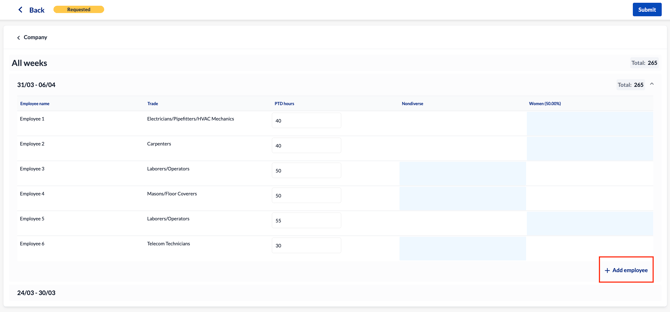
- When the following week comes, all the submitted for the previous weeks will be automatically copied. You'll only have to adjust the hours and add anyone if needed.